INTRODUCTION
In this section we will learn to build the mBot and know its different sensors and actuators, since the robot is a good pretext to understand the basic concepts of programming and robotics.
Before starting, mention that Makeblock, the creator of mBot, treats its products as Open Source.
As mentioned in the previous course, educational robotics is a learning method based on providing students with tools to encourage the design and development of their own creations, where their main objectives are:
Above all, this new learning method, such as educational robotics, can be used in classrooms for students to develop different skills and knowledge from the creation, assembly and start-up of robots of all kinds.
Therefore, educational robotics has great benefits for students, acquiring skills and attitudes necessary for their personal and professional future, encouraging interest in STEM activities, and as a complement, improve their English, as the activities can also perform in this language.
Next, we will explain what the mBot consists of, as well as the most outstanding sensors and components.
mBot is the ideal robotics kit for children to start in robotics, programming and electronics, is based on Arduino and Scratch and the mBot does not need wiring thanks to its RJ25 connectors, which allows to use its electronic components easily.
Before delving into the sensors and components, keep in mind that there are two models of mBot:
The mBot uses the mCore board based on Arduino UNO. It is an easy-to-use board and integrates several sensors, such as a buzzer, a light sensor, an RGB LED, etc., so it is a great proposal to take the first steps in the world of electronics.
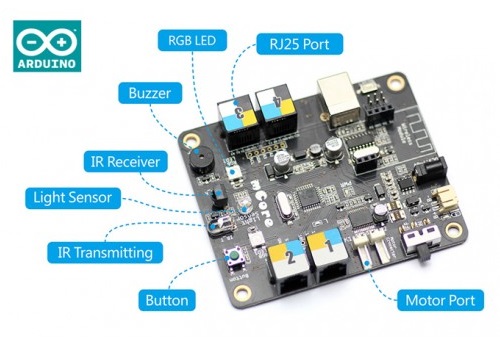
ME ORION
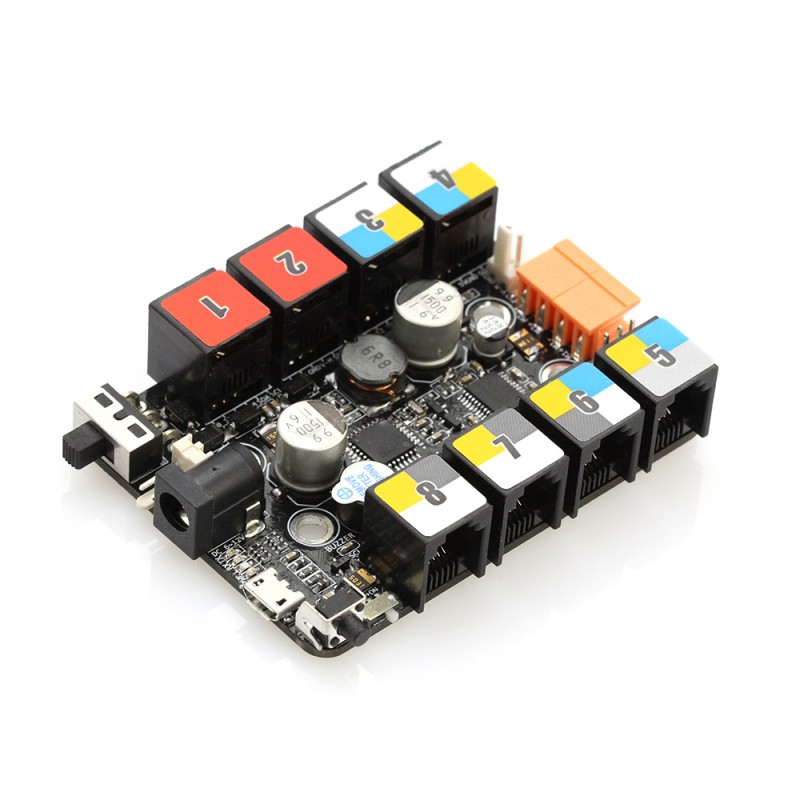
It is an easy-to-use motherboard based on Arduino Uno. It provides eight RJ25 ports to connect to all other modules of the Me series with color labels.
ME AURIGA
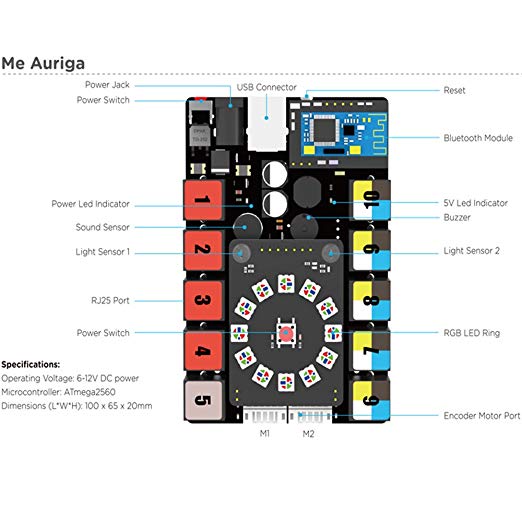
Auriga is the updated version of Orion that is equipped with several sensors.
The two previous red ports have been changed to four, but the functions remain. In addition, PORT5 is isolated only with the serial communication function. Therefore, it can not be used to update the program and is only for communication.
In addition, it is compatible with USB serial port. PORT6 to PORT10 are compatible with dual-digital, simulation, I2C bus, unibus and simulated serial port. Me Auriga has encoder motor port, intelligent servo port and LED ring panel port (with power switch).
Me Dual DC Motor Driver
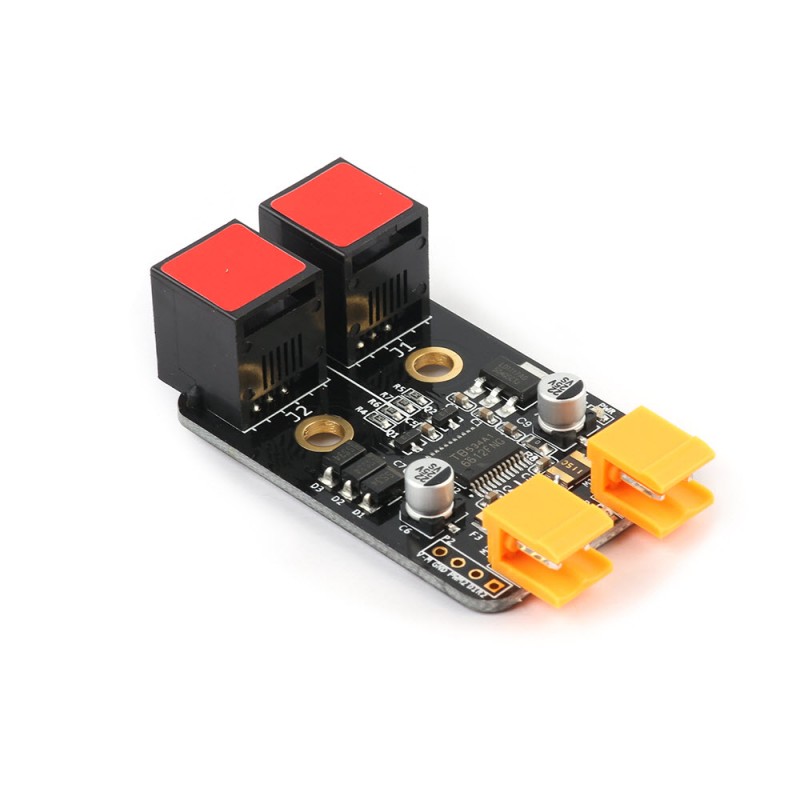
With on board RJ25 ports, you can drive two DC motors at a constant current of 1A (2A peak). The motor driver IC on the board is TB6612, which it is a high efficiency MOSFET driver, with low heat dissipation. Over current protection included to stop the driver IC burned out.
The general specifications of this sensor are: 2 motor channels, 6V minimum and 12V maximum operating voltage, 1A continuous output current per channel and 2A peak output current per channel
Me Ultrasonic Sensor

It can be used to measure distance or obstacle avoidance, from 3cm to 4m
Me 3-Axis Accelerometer and Gyro Sensor
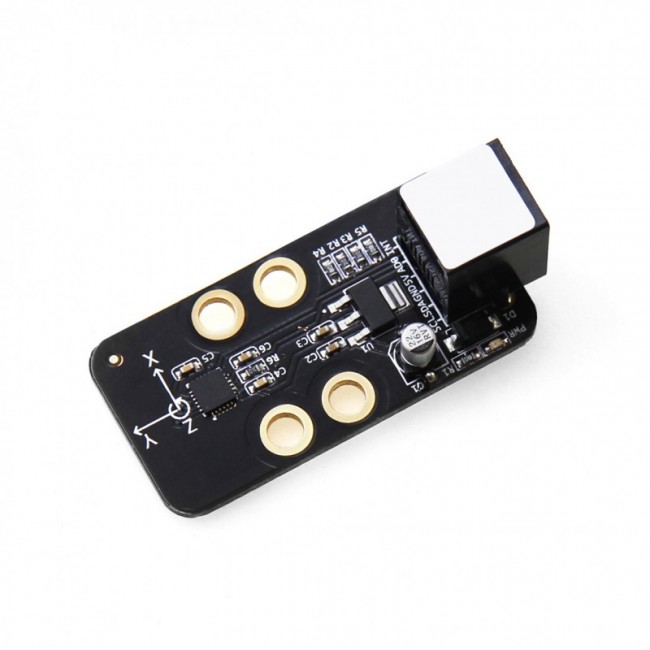
It is a motion processing module. It can use to measure the angular rate and the acceleration information of your robot or other devices.
Me 3-Axis Accelerometer and Gyro Sensor is based on MPU-6050, it combines a 3-axis gyroscope, 3-axis accelerometer, and a Digital Motion Processor™ (DMP) capable of processing complex 9-axis Motion Fusion algorithms.
Me Angular SensorAngular
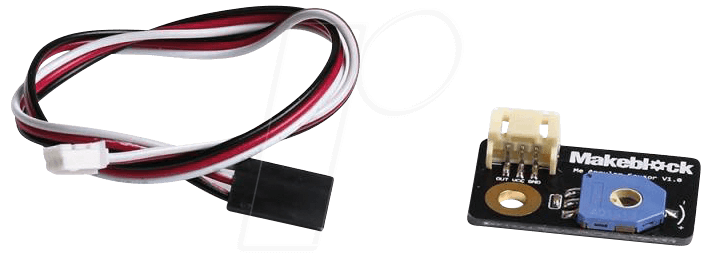
Equipped with high-precision trimmer potentiometer which has good linearity for long-time use, it is designed to achieve the goal of detecting the angle value of a link mechanism or the angle value of a joint.
Me Flame Sensor

It can be used to detect fire source or light source with wavelength in the range of 760 nm to 1100 nm. Its detection angle is up to 60 degrees, and detection accuracy can be adjusted. When the flame is detected, its blue indicator will light on. It can be applied to the safety monitoring projects such as fire-fighting robot and flame alarm. The port of this module has black ID, and RJ25 cable can used to connect to the port with black ID on Makeblock Orion.
The detection distance is 1m when the height of flame is 5cm, and the on-board potentiometer can be adjusted for its sensitivity.
Me Gas Sensor

It includes a smoke sensor of type MQ2 which has good repeatability, long-term stability, short response time, and durable working performance. It is often used as a gas leakage monitoring device in family and factory, and suitable for detecting Liquefied Natural Gas (LNG), butane, propane, methane, alcohol, hydrogen, smoke, etc. Its black ID means that it has an analogue port and needs to be connected to the port with black ID on Makeblock Orion.
Blue indicator will light on when a certain amount of flammable gas is accumulated and detected.
Me Light Sensor
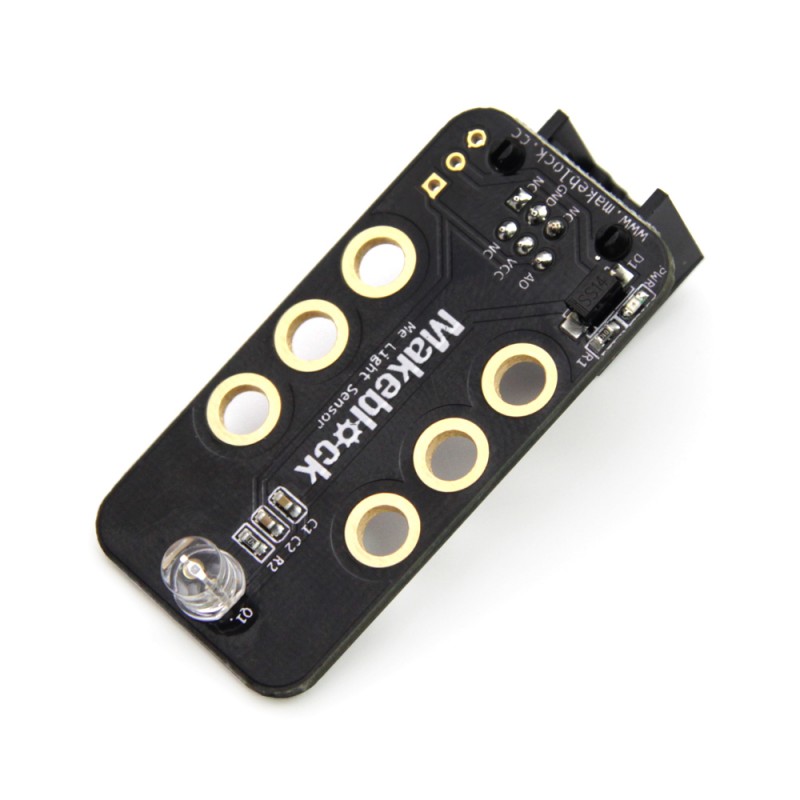
It uses to detect the light intensity, for example, to make an intelligent dimming lamp, a laser communication system...
Me Line follower Sensor

It is designed for the line following robotics. It has two sensors on the module and each sensor contains two parts – an IR emitting LED and an IR sensitive phototransistor. It can output digital signal to Arduino so the robot can reliably follow a black line on a white background, or vice versa. Detecting range: 1~2cm approximately.
Me PIR Motion Sensor

Me PIR sensors are used to detect motion from animals/ humans from about 6m away. If anyone moved in that range, the sensor outputs HIGH on its SIG pin. With a potentiometer soldered on its circuit board, you can adjust its detecting range according to your need. Here are some ideas for application: motion detecting, thief-guarding system, automation switch.
Adjustable detecting range and high sensitive, a power indicator LED(Red) and a state indicator(Blue). Detecting angle: 120 degrees. Detecting distance: max 6m.
Me Sound Sensor

It is designed to detect the intensity of sound in the surrounding environment. Based on the power amplifier LM386 and the electret microphone, it can output analogue values ranging from 0 to 1023. Due to a potentiometer, you can adjust the sensitivity according to different situations. You can use it in sound interactive project such as a voice operated switch or build a dancing robot with music.
Me Temperature and Humidity Sensor

It is a sensor that contains a calibrated digital signal output. It adopts specific digital module collecting technology and temperature-humidity sensing technology to ensure high reliability and excellent long-term stability. This module can measure the temperature from 0℃ to 50℃. Its yellow ID means that it has a single-digital port and needs to be connected to the port with yellow ID on Makeblock Orion. Users can use it to build a cost-effective temperature and humidity monitoring system.
Me Temperature Sensor-Waterproof

❖ This is the temperature sensor based on chip DS18B20 consisting of a waterproof probe and long wire shape, which is perfect for immersive temperature detection or detecting something far away. The DS18B20 provides 9 to 12-bit (configurable) temperature readings over a 1-Wire interface, so that only one wire (and ground) needs to be connected from a central microprocessor. Keep it under 100ºC.
Me Touch Sensor
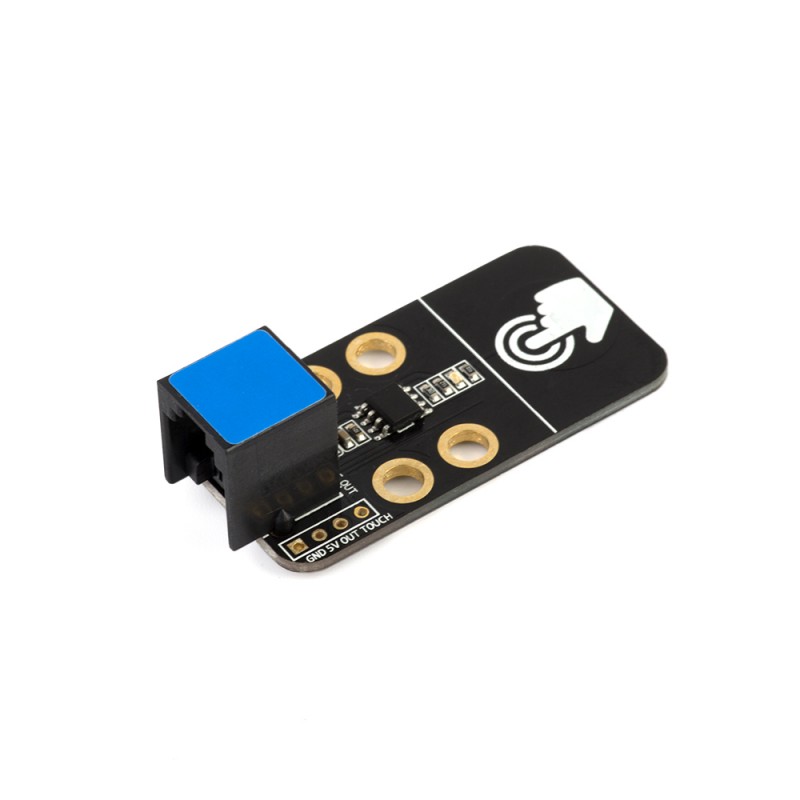
It is a capacitive touch sensor that it will be triggered by finger touch.
Me Slide Potentiometer

It is one type of potentiometer that can be used to control volume, light intensity, motor speed, movement control, etc.
Me LED Matrix 8 × 16

This Me LED Matrix 8 x 16 has 128 blue LEDS packed into 16 x 8 dot matrix. This feature enables you to show your animations or characters clearly and brightly.
Me 7-Segment Serial Display - Red
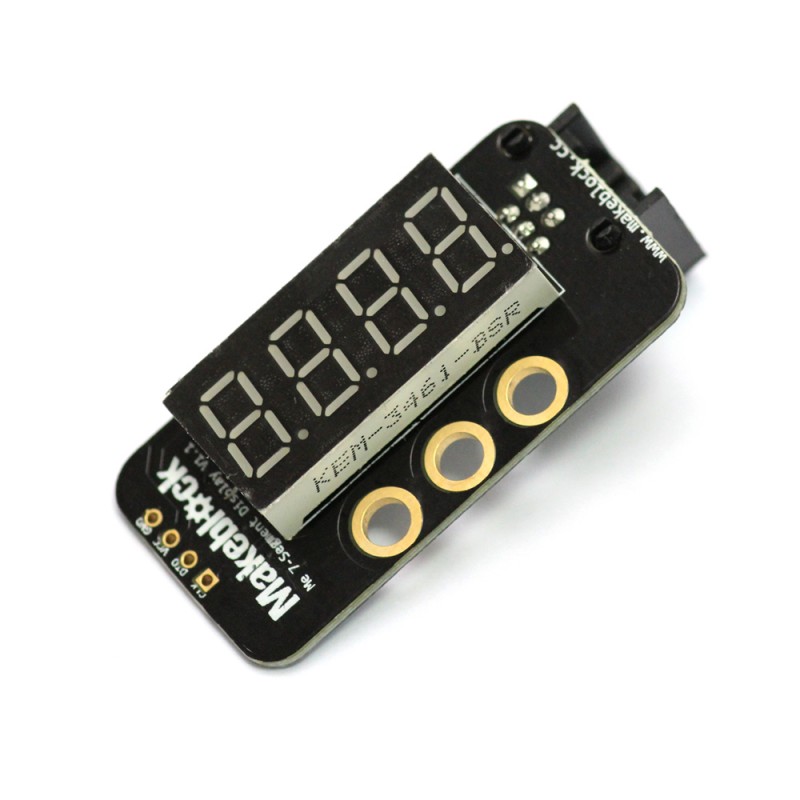
It is a classic 4-digit common anode 7-segment display, it usually used to display numbers and a few special characters. You can easily use it in your robot project to show speed, time, the value of sensors…4-digit red alpha-numeric display and one decimal point per digit and selectable brightness.
Me RGB LED
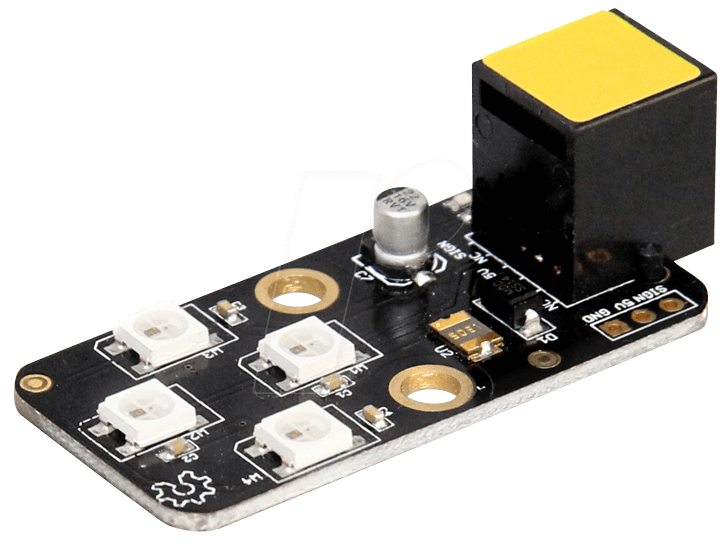
With integrated chip, you can control each LED individually to adjust its brightness and create any colour by mixing different amounts of red, green, blue.
Me Potentiometer

This is a 50k dial type potentiometer with knob which can be rotated up to 270 degrees. It can be used to control the speed of a robot, the brightness of RGB LEDs, or others.
Me Joystick

It used for controlling your robot in the X-axis and Y-axis direction. It has a comfortable cup-type knob for you to move smoothly.
IR Controller

The IR controller is designed to wirelessly control robots and other mechanical device. Working with many common IR receiver, this IR controller provides you a simple and easy way to control your devices without touching it.
This IR controller comes with 21 buttons, including buttons labelled from letter "A" to "F", number buttons started from 0 to 9, and four direction buttons. These buttons allow you to control your robot in a more precise way.
2.4G Wireless Serial

This 2.4G Wireless Serial is designed for classroom or workshop when many people use wireless communication simultaneously. It uses the same the technology as wireless mouse. With the feature of no pairing needed and no drivers needed, there is no signal interference when many modules work simultaneously. With two parts included: a dongle to plug on your computer; a module to plug on the mCore, you can easily establish a wireless connection between the software mBlock and Makeblock robot.
Communication distance: about 10 meters
Bluetooth Module
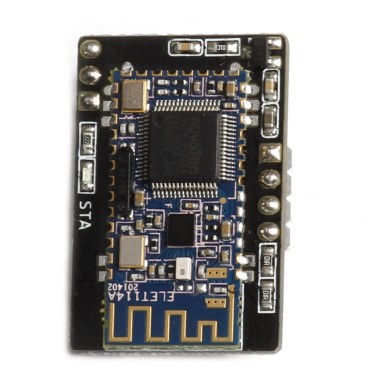
This Bluetooth module is designed especially for individual users or family to play fun. You can use your smart phones or computers (Bluetooth enabled) to control the mBots wirelessly with this module
Me Bluetooth Module (Dual Mode)
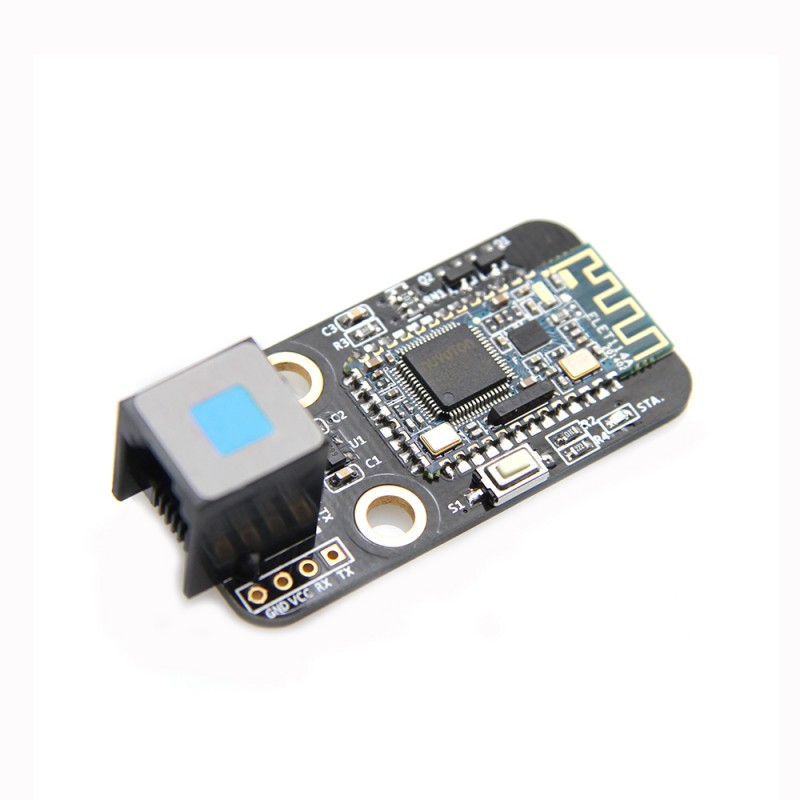
It is designed to communicate with devices with Bluetooth function through specific software. We provide an Android App to use it. It is compatible with Bluetooth 2.0 and 4.0. This module should be connected to PORT_5 on Makeblock Orion. If your device needs a passcode, please try 0000 or 1234.
Me Infrared Receiver Decode

It is designed for receiving infrared signals and controlling the robotics from the infrared remote control. The Infrared Receiver can receive signals well within 10 meters. It may be unable to obtain signal from further than 10 meters.
Me USB Host

It is an adapter for USB devices. You can use it to connect a Makeblock mainboard to a USB device, such as a USB joystick, a mouse, or a thumb drive. So you can control your robot with your own joystick or something else.
Me WiFi Module

This module is a Wi-Fi communication module. It can be used to communicate with a PC or a smart phone. Me Wi-Fi can even be a Wi-Fi Hotspot. Rated Voltage: 6V - 12V. Rated Current: 1.5A. Frequency: 2.4GHz.
9g Micro Servo Pack

It is a servo pack for beginners who like to make stuff move, it contains a 9g servo, a servo hub, a servo bracket and hardware. The 9g Micro Servo can rotate approximately 180 degrees, it works like standard servos but of course not as strong as a standard servo.
With the servo hub and servo bracket, it may be convenient to connect the servo with other parts. A Me RJ25 Adapter also help you to connect the servo with Me Orion easily.
Me 130 DC Motor Pack

It is a package that comes with a 130g DC motor with circuit board for easy-using and protecting the motor, four nylon studs for support, and a mini fan.
You can build projects such as cooling machine, smart fan, Bluetooth control, bubble machine…
TT Geared Motor DC 6V/200RPM
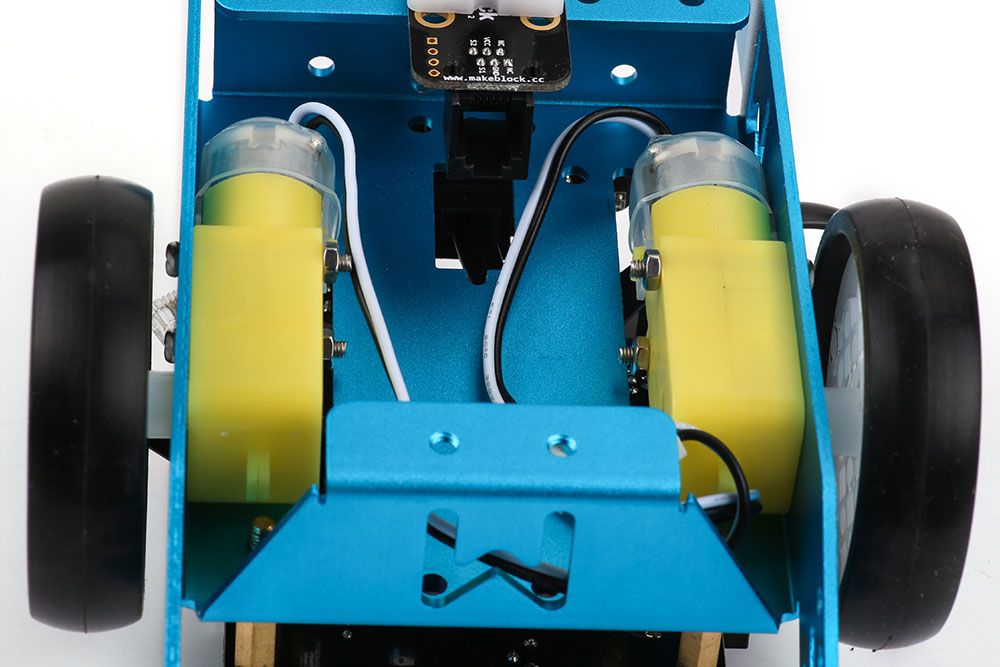
It is the new power source with plastic gears in Makeblock platform. This TT Geared Motor fits perfectly with Makeblock Plastic Timing Pulley 62T and Plastic Timing Pulley 90T for the wheels system.




